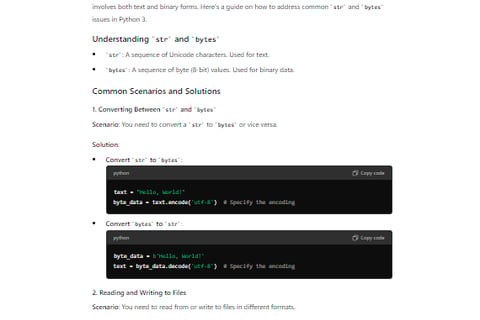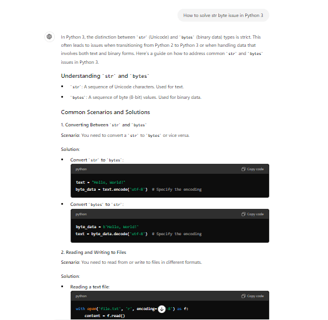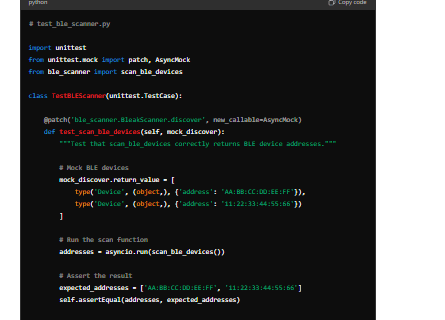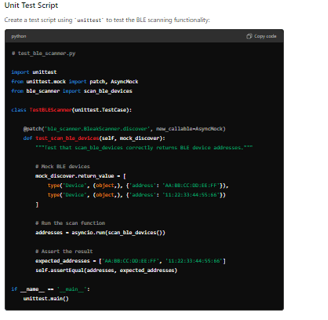Simplify Your Python Debugging with ChatGPT
Discover how ChatGPT can streamline your Python debugging process by quickly interpreting errors, identifying bugs, and suggesting code improvements. Boost your coding efficiency and solve issues faster with practical examples and strategies for integrating this powerful tool into your workflow.
TECH BLOGSAI
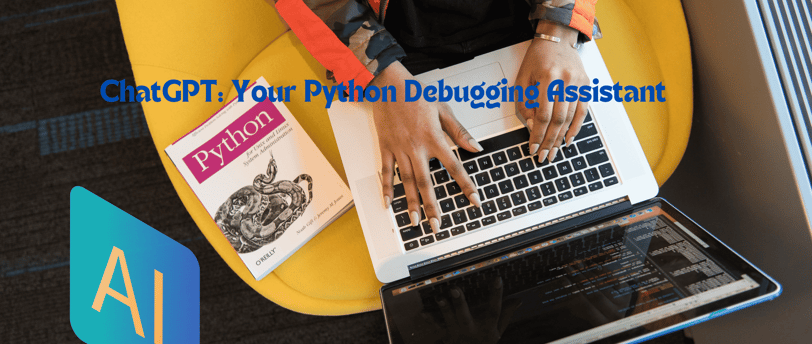
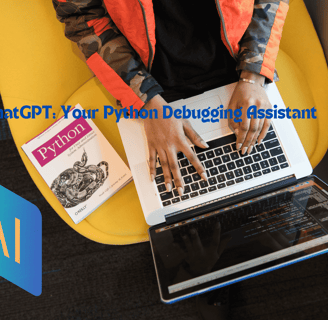
Introduction to ChatGPT and Its Potential in Python Debugging
ChatGPT is an advanced language model developed by OpenAI. It is based on the GPT-3.5 architecture and is designed to generate human-like text responses given a prompt or input. ChatGPT has been trained on a diverse range of internet text and can generate coherent and contextually relevant responses to a wide array of queries and prompts. It can be used for various applications such as answering questions, providing explanations, generating creative content, and assisting in natural language understanding tasks. ChatGPT aims to simulate human-like conversation and provide valuable information and insights to users.
One of the primary advantages of using ChatGPT in Python development is its ability to understand and generate human-like text. This feature allows it to interpret code, identify potential issues, and suggest solutions in a manner that is both intuitive and practical. For instance, when faced with a stubborn bug, ChatGPT can provide insights that might not be immediately apparent, helping to resolve issues more efficiently.
Moreover, the potential benefits of ChatGPT extend beyond debugging. It can be an invaluable resource for code generation, offering suggestions and creating boilerplate code based on the developer's requirements. This not only speeds up the development process but also ensures that the generated code adheres to best practices and standards. Additionally, ChatGPT's ability to learn from the developer's inputs means that its suggestions become more refined and tailored over time.
When I first considered using ChatGPT for Python development, I was both excited and skeptical. The idea of leveraging an AI tool to assist with coding was intriguing, yet I was unsure about its practical effectiveness. However, after integrating ChatGPT into my workflow, I quickly realized its potential. The AI's capability to provide accurate and useful insights, coupled with its proficiency in generating code, made it an indispensable part of my development toolkit.
As we delve deeper into this blog post, we will explore specific instances where ChatGPT has proven to be beneficial in debugging and writing new code, providing a comprehensive understanding of its impact on the Python development process.
What is Python debugging?
Debugging in Python comes with the same challenges as debugging in any other language. You are primarily looking for syntactic or semantic errors that jeopardize the performance of your program using breakpoints and single-stepping. The only real difference lies in the diagnostic tools you use to debug.
Beginners and self-taught programmers often use print() to see if a variable has been assigned its expected value, but this method can get inefficient and unmanageable with larger codebases.
Most IDEs like (PyCharm or Microsoft Visual Studio) will have debugging capabilities baked in. Debugging in an IDE tends to be a more visually intuitive experience.
You can also use Python's built-in debugger module, pdb. If you have Python installed on your computer, you already have pdb. Pdb is a command-line debugger, so it's not as visually appealing as an IDE, but there are some open-source extensions like pdb++ that add features to fix this issue. This short article on Python Debugging provides a quick tutorial on starting the Python debugger and includes a reference chart of useful pdb commands. I recommend checking it out!
How to debug Python script?
Debugging a Python script can be approached in several ways, ranging from simple print statements to using more advanced debugging tools. Here, I'll outline the primary methods and provide examples for each:
### 1. Print Statements
One of the simplest ways to debug is by inserting `print` statements at various points in your code to check the values of variables and the flow of execution.
#### Example:
```python
def add(a, b):
result = a + b
print(f"Adding {a} and {b} gives {result}")
return result
x = 5
y = 3
z = add(x, y)
print(f"The result is {z}")
```
### 2. Using the `logging` Module
For more control over debug output, you can use Python's `logging` module.
#### Example:
```python
import logging
logging.basicConfig(level=logging.DEBUG)
def add(a, b):
result = a + b
logging.debug(f"Adding {a} and {b} gives {result}")
return result
x = 5
y = 3
z = add(x, y)
logging.info(f"The result is {z}")
```
### 3. Using an Interactive Debugger (`pdb`)
Python has a built-in debugger called `pdb` which allows you to set breakpoints, step through code, and inspect variables.
#### Example:
```python
def add(a, b):
import pdb; pdb.set_trace()
result = a + b
return result
x = 5
y = 3
z = add(x, y)
print(f"The result is {z}")
```
When you run this script, execution will pause at `pdb.set_trace()`, allowing you to enter debugging commands like `n` (next), `s` (step into), `c` (continue), and `q` (quit).
### 4. Using an IDE or Code Editor with Debugging Support
Modern IDEs and code editors like PyCharm, Visual Studio Code, and others have built-in debugging tools that provide a more visual and interactive way to debug your code.
#### Example in Visual Studio Code:
1. Open your Python script in VS Code.
2. Set breakpoints by clicking in the margin next to the line numbers.
3. Run the debugger by selecting the Run and Debug icon on the left sidebar and starting the debugger.
4. Use the debugging controls to step through your code, inspect variables, and view the call stack.
### Example Script for Debugging
Consider the following Python script that contains an error:
```python
def divide(a, b):
return a / b
x = 10
y = 0
result = divide(x, y)
print(f"The result is {result}")
```
This script will raise a `ZeroDivisionError`. Here’s how you can debug it using `pdb`:
#### Debugging with `pdb`:
```python
def divide(a, b):
import pdb; pdb.set_trace()
return a / b
x = 10
y = 0
result = divide(x, y)
print(f"The result is {result}")
```
When you run the script, it will pause at `pdb.set_trace()`, and you can inspect the values of `a` and `b` before the division operation:
```shell
> python your_script.py
> /path/to/your_script.py(3)divide()
-> return a / b
(Pdb) p a
10
(Pdb) p b
0
(Pdb) n
ZeroDivisionError: division by zero
```
### Summary
Debugging Python scripts can be done using simple print statements for quick checks, the `logging` module for more controlled output, the `pdb` interactive debugger for step-by-step execution, and IDEs with built-in debugging tools for a more visual approach. Each method has its advantages, and you can choose based on the complexity of the issue and your development environment.
Using ChatGPT for Efficient Python Code Debugging
ChatGPT serves as a versatile tool for debugging Python code, offering solutions that range from fixing syntax errors to providing insights on more complex logical issues. The process of leveraging ChatGPT for debugging starts by feeding it the problematic code. Users can paste snippets of their code directly into the chat interface, followed by a brief description of the issue they're facing. This could be a runtime error, unexpected output, or even a performance bottleneck.
For instance, consider a scenario where a piece of code throws a `SyntaxError`. By inputting the code and error message into ChatGPT, it can pinpoint the exact line causing the issue and suggest the correct syntax. Similarly, for logical errors, ChatGPT can explain the potential root causes by analyzing the flow of the program. For example, if a developer struggles with a function that returns incorrect values, ChatGPT can review the function and identify logical flaws or suggest alternative approaches.
Here are the examples to use ChatGPT in debugging:
I asked ChatGPT a below question:
"How to solve str byte issue in Python 3"
The ChatGPT has given me below responses:
Once I analyzed the suggestion given by ChatGPT, it was correct because without encoding('utf-8') and decode() you are unable to solve str byte issues in Python 3 conversion. With the help of this, we can solve many Type error issues in various Python 3 conversion projects. Also, the suggestion provided by ChatGPT to check the type of data type is great because as a beginner it will take more time to understand your basics but with ChatGPT its in a few minutes. This was a just example which was a quicker.
There a few more tricks to solve Python debugging issues like:
Paste the error code in the ChatGPT and after that, ChatGPT will provide suggestions to solve the issues and you can solve the step-by-step debugging process
If you're an experienced Python programmer, you can ask ChatGPT directly about issues in your code, such as why a specific error is occurring in a particular part of your script. ChatGPT will promptly provide suggestions and explanations, often faster than searching for answers on StackOverflow.
Another benefit of using ChatGPT is that if you suspect your Python code might have issues or could be improved, you can ask ChatGPT for suggestions. It can help you refine and enhance your code to adhere to Python standards, improving readability and efficiency. This is especially useful because it's challenging to remember all the nuances of different Python versions, and ChatGPT can provide guidance tailored to the specific version you're using.
Writing New Python Code Using ChatGPT
Utilizing ChatGPT to generate new Python code can significantly streamline the coding process. By leveraging the model's ability to generate code snippets or entire functions, developers can enhance productivity and focus more on higher-level problem-solving. To prompt ChatGPT effectively, it's crucial to provide clear and specific instructions. For instance, if you want to read Bluetooth address of BLE device you can write like that: "Write Python script to read BLE devices address in unittest framework"
The response from ChatGPT typically includes a code snippet, such as:
The previous output from ChatGPT provides a general approach, but designing a script that fully adheres to the unit test framework often requires additional helper functions and considerations. For specific tasks like adhering to Bluetooth standards, more detailed implementation and testing are necessary. While ChatGPT is valuable for general coding practices and guidance, ensure you consider the specific requirements and standards for your task, especially when working with technologies like Bluetooth. While this generated code offers a solid starting point, it often requires refinement to meet specific project requirements. For instance, you might need to add error handling or optimize for performance based on your project's context.
This iterative refinement process ensures the generated code aligns with your needs. Additionally, ChatGPT can assist with generating documentation strings, writing test cases, or even integrating the new function into an existing codebase. However, there are some limitations to be aware of. For example, ChatGPT may occasionally produce code that doesn't follow best practices or lacks efficiency. As a developer, it's essential to review and test the generated code thoroughly.
To maximize the benefits of using ChatGPT for code generation, consider the following tips:
Provide detailed and precise prompts to guide the model effectively.
Iterate on the generated code, refining it to better suit your requirements.
Review and test the code to ensure correctness and performance.
Use ChatGPT as a supplementary tool, not a replacement for fundamental coding skills.
By incorporating these strategies, developers can harness the power of ChatGPT to enhance their Python programming experience, making the process of writing new code more efficient and less prone to errors.
Conclusion
Incorporating ChatGPT into your Python debugging workflow can significantly enhance your efficiency and effectiveness. By providing instant explanations for error messages, identifying common bugs, suggesting code improvements, and assisting with new concepts, ChatGPT acts as a valuable resource in resolving issues swiftly. While it offers substantial support in general coding practices, remember that specific tasks, such as adhering to particular standards or detailed implementations, may require more in-depth examination.
Ultimately, leveraging ChatGPT for debugging can streamline your development process, allowing you to focus more on building and refining your projects. By integrating this tool into your routine, you can achieve faster problem resolution and maintain high-quality code with greater ease.